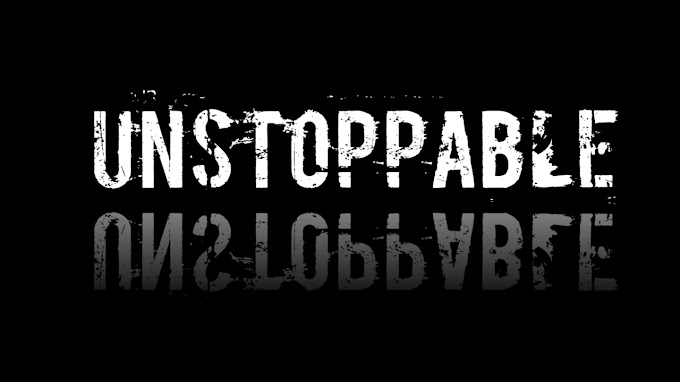HTML forms are an important part of web pages.Bootstrap simplifies the styling process and alignment of form controls like labels, input fields, selectboxes, textareas, buttons, etc. through a defined set of classes.
css code link download bootstrap.css
javaScript code link download jquery.js
practice Code :
<!DOCTYPE html>
<html>
<head>
<meta charset="utf-8">
<title>Example of Bootstrap 3 Vertical Form Layout</title>
<meta name="viewport" content="width=device-width, initial-scale=1">
<link rel="stylesheet" type="text/css" href="bootstrap.css">
</head>
<body>
<br>
<form action="#">
<div class="form-group">
<label for="inputEmail">Email</label>
<input type="email" class="form-control" id="inputEmail" placeholder="Email">
</div>
<div class="form-group">
<label for="inputPassword">Password</label>
<input type="password" class="form-control" id="inputPassword" placeholder="Password">
</div>
<div class="checkbox">
<label><input type="checkbox"> Remember me</label>
</div>
<button type="submit" class="btn btn-primary">Login</button>
</form>
<script src="jquery.js"></script>
</body>
</html>

.jpeg)