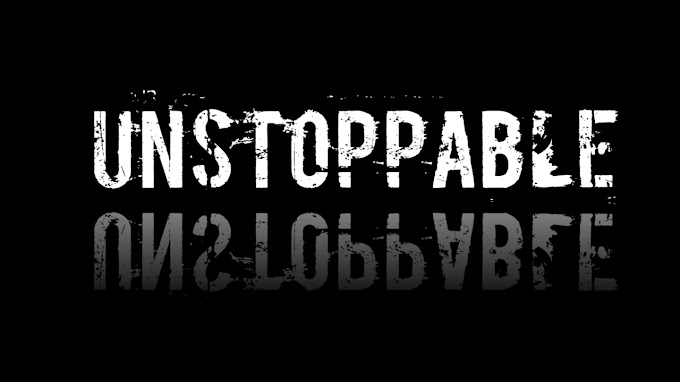Here we see a simple navbar that uses html, css. If we look at it carefully, we will be able to create a responsive navbar later.
Example of this code:
<!DOCTYPE html>
<html lang="en">
<head>
<title>Nav bar tutorial powerby Teaching bangla bong71</title>
<style>
ul{
list-style-type:none;
margin:0;
padding:0;
overflow:hidden;
}
li{
float:left;
}
a:link,a:visited{
display:block;
font-width:bold;
color:#FFFFFF;
background-color:#105AFF;
width:100%;
text-align:center;
padding:4px;
text-transform:uppercase;
text-decoration:none;
}
a:hover,a:active{
background-color:#283987;
}
</style>
</head>
<body bgcolor="#CDC5F0">
<ul>
<li><a href="#home">home<a></li>
<li><a href="#video">video<a></li>
<li><a href="#audio">audio<a></li>
<li><a href="#picture">picture<a></li>
<li><a href="#movie">movie<a></li>
</ul>
</body>
</html>

.jpeg)